


 88962.78USD
88962.78USD 69.14USD
69.14USD 1.9USD
1.9USD 0.12USD
0.12USD 3003.81USD
3003.81USD 11.48USD
11.48USD 903.06USD
903.06USD 124.93USD
124.93USD 0.11USD
0.11USD 0.04USD
0.04USD 0.12USD
0.12USD1. Open the Management Tool
Download the tool file, unzip it. Double click “Lucky_Tools_en V**.exe” to open the tool.
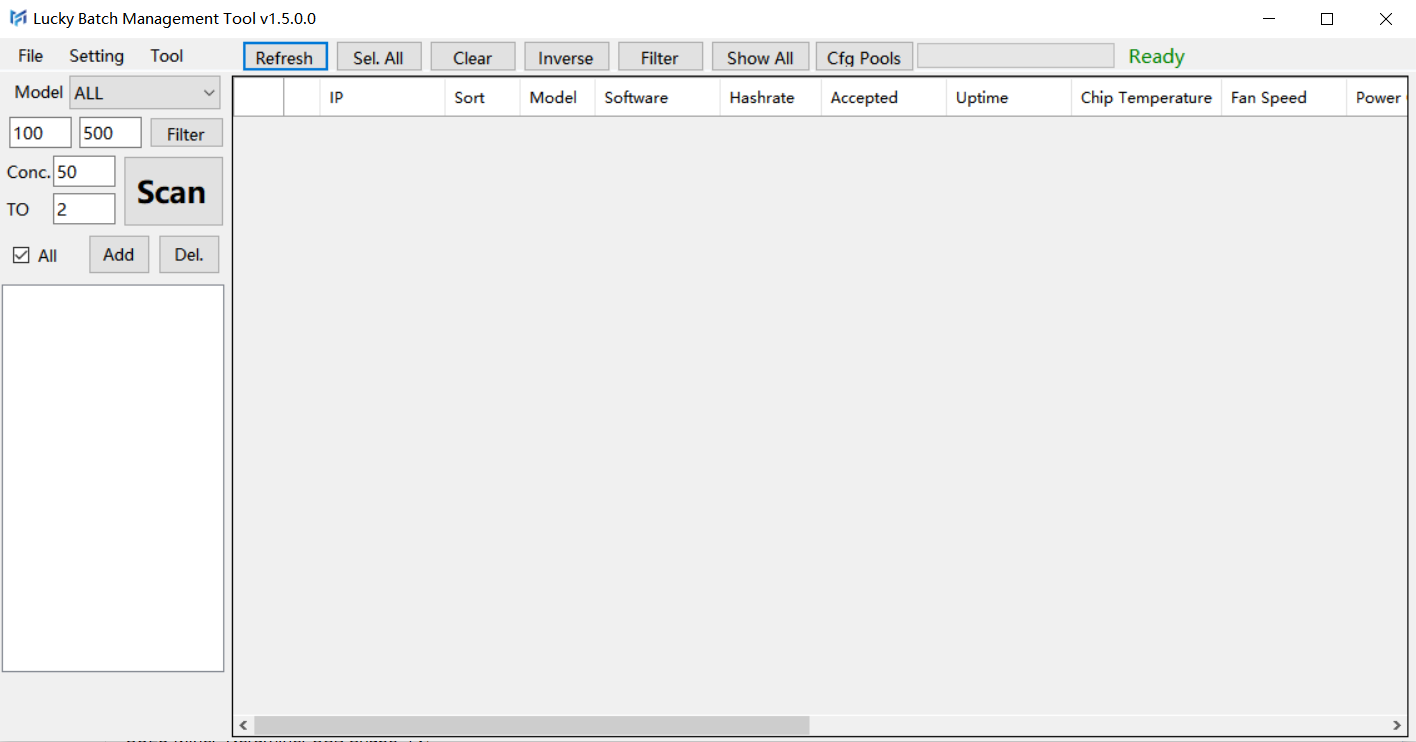
2.Add the IP address where the Luckyminer connected.
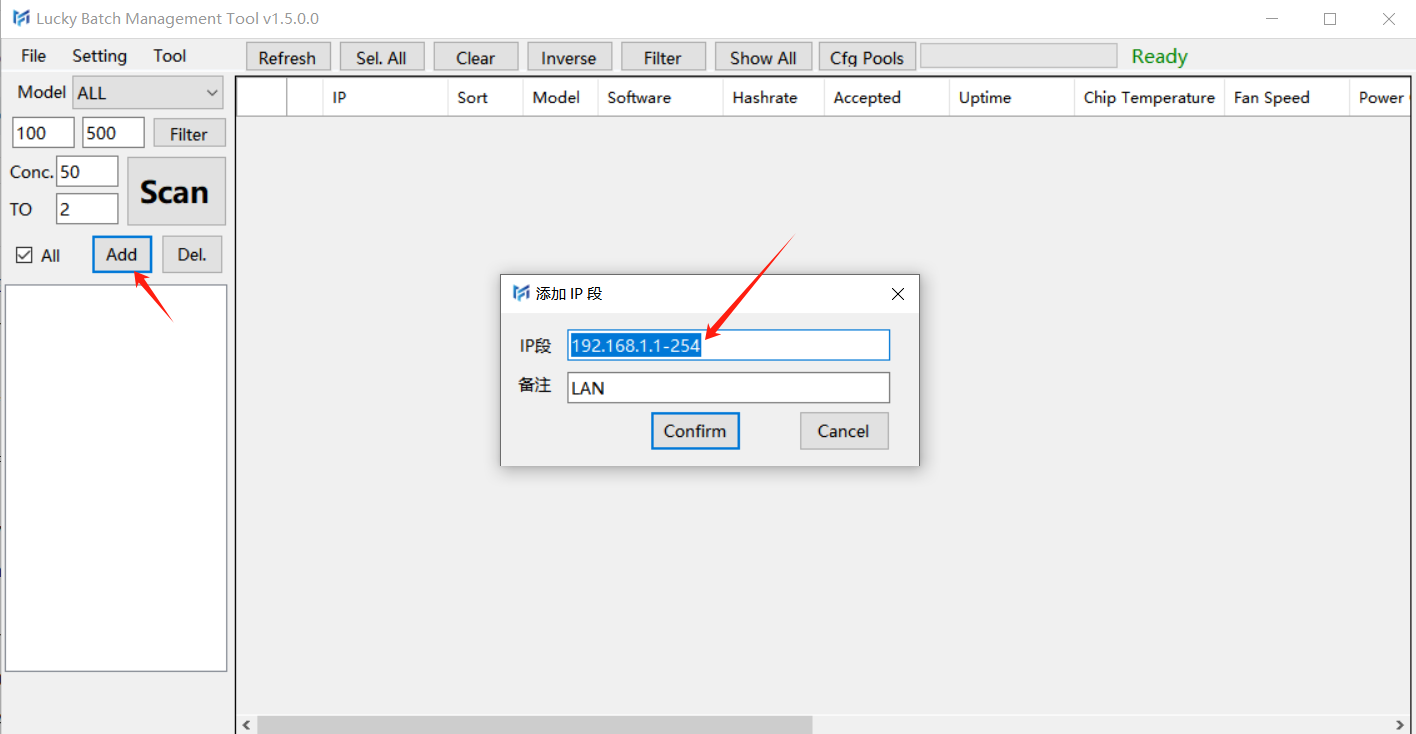
3.Scan the Luckyminers (the computer and Luckyminers shoulde be in the same network)
3.1 Scan
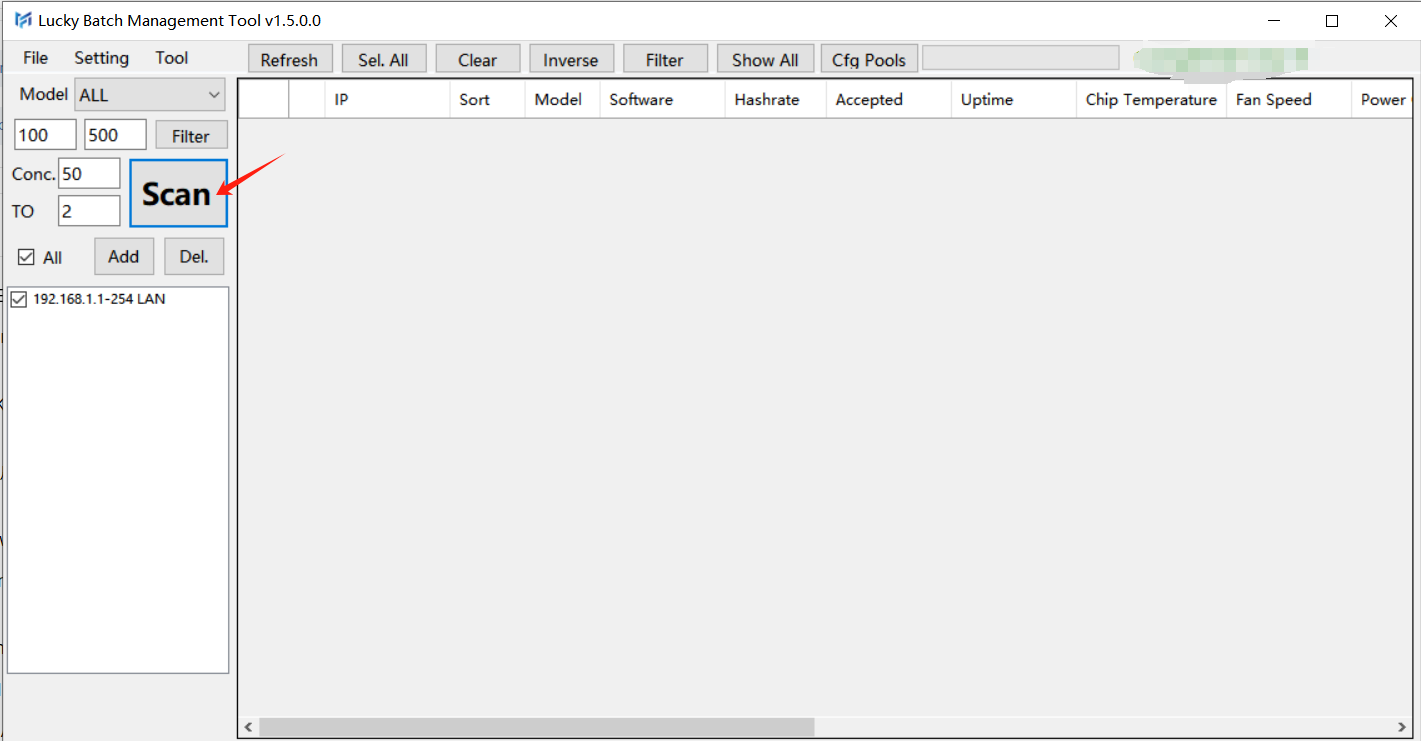
3.2 Scanning
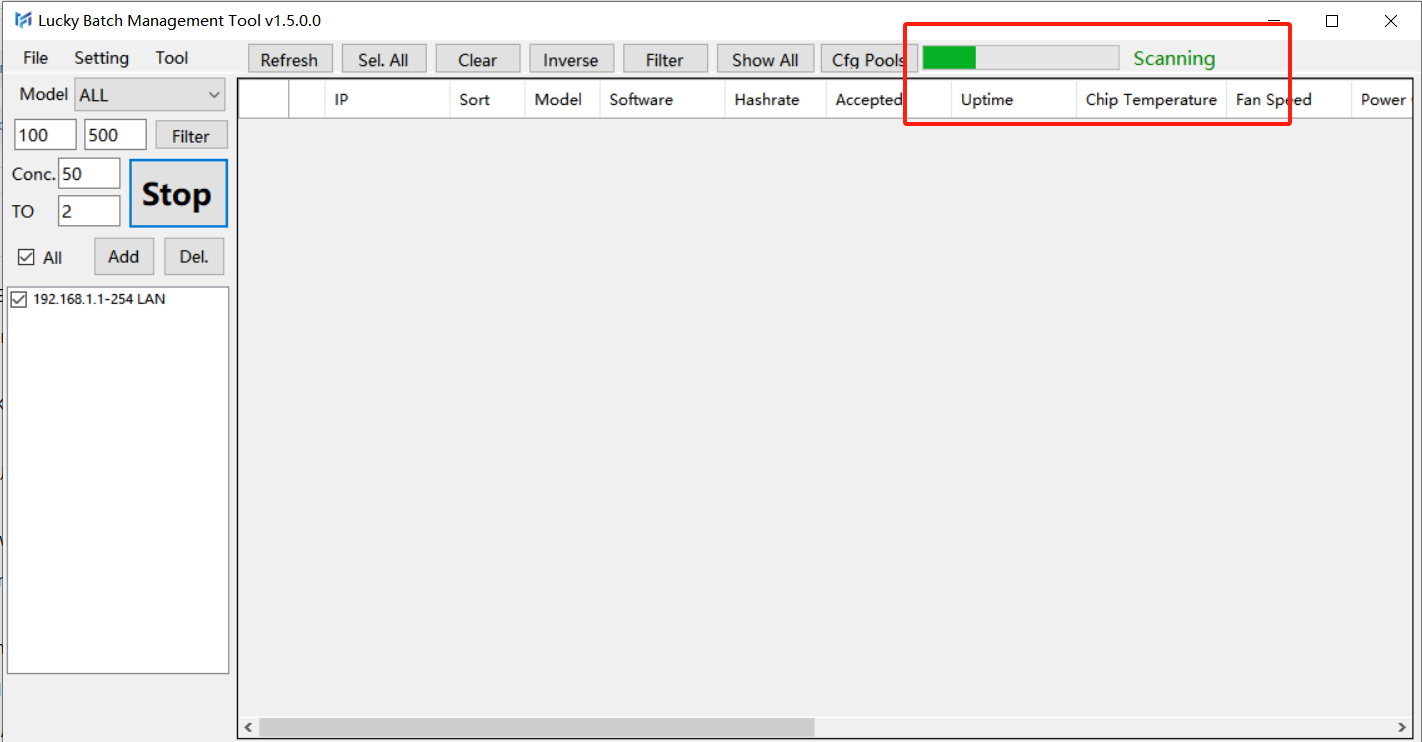
3.3 Scan Finished
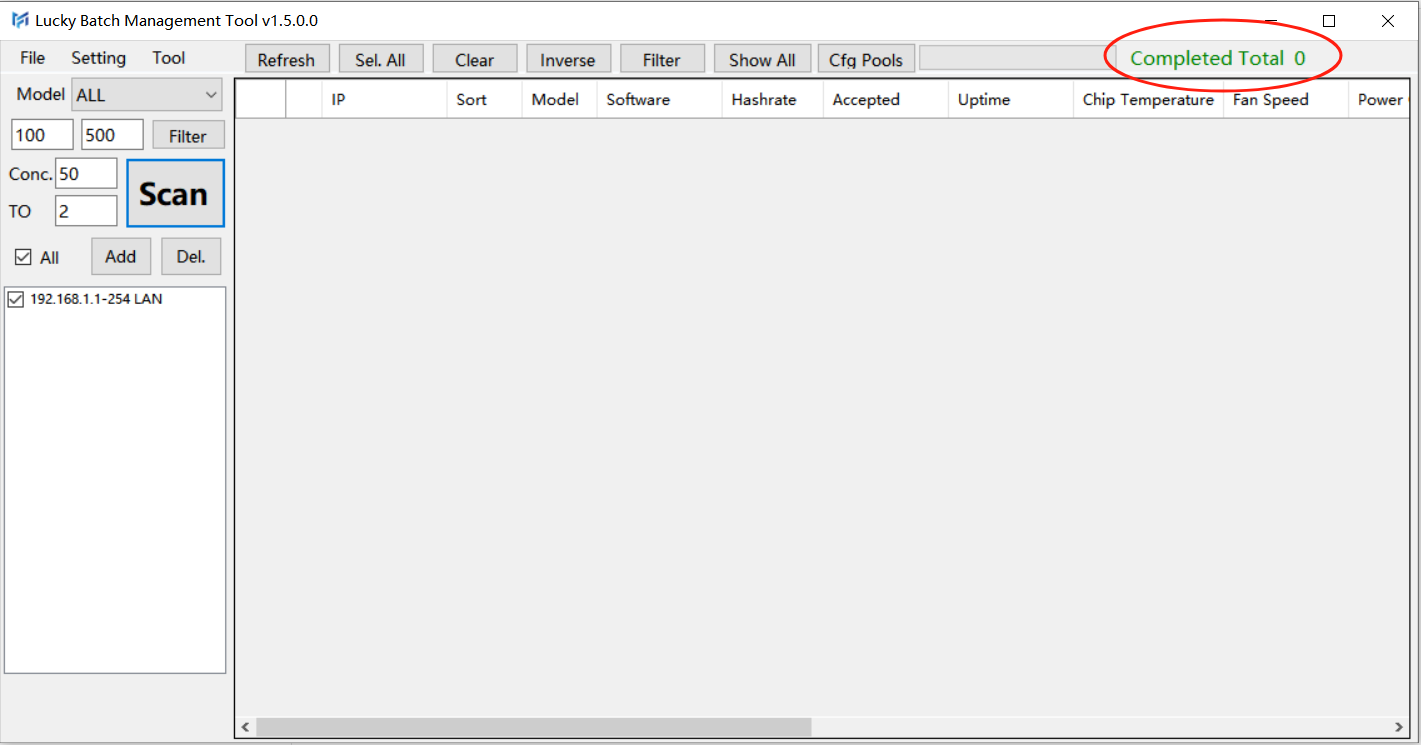
3.4 Refresh the Luckyminer
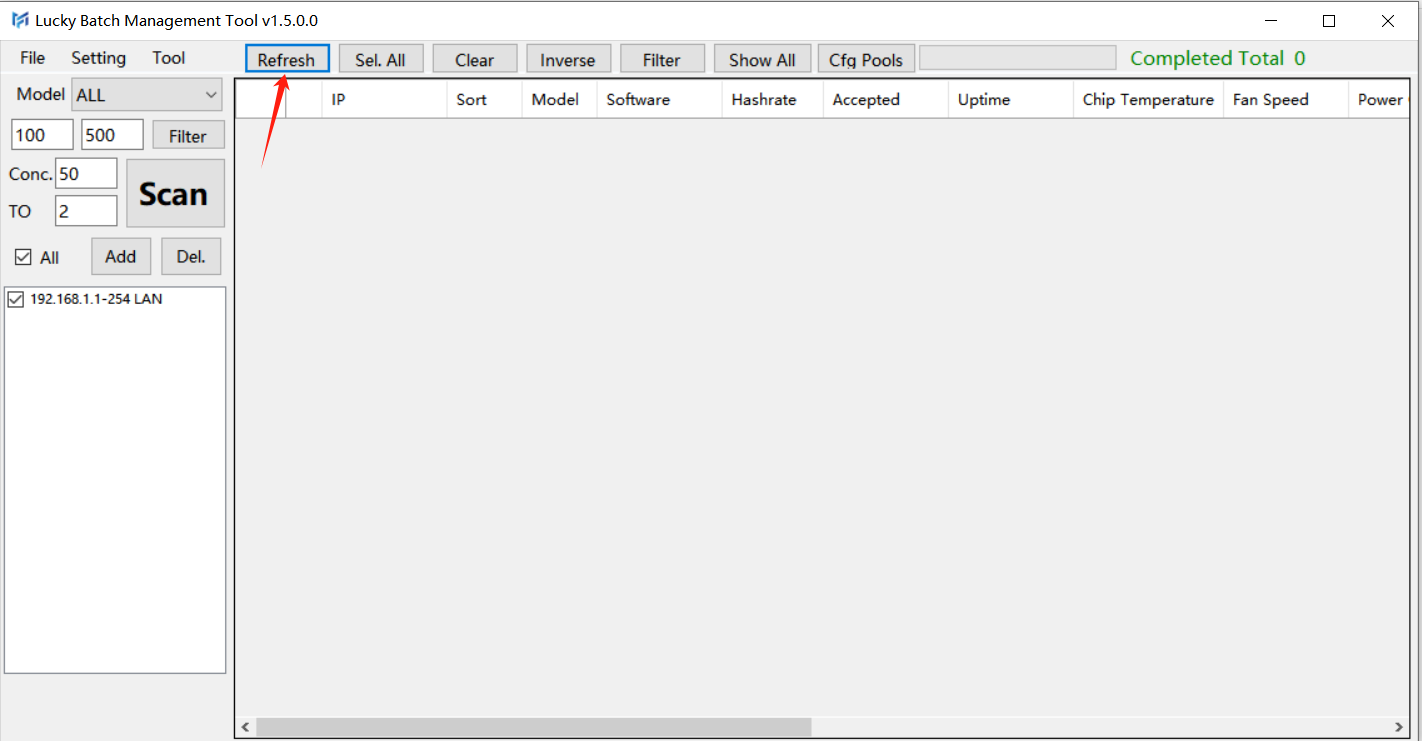
3.5 Refresh Finished
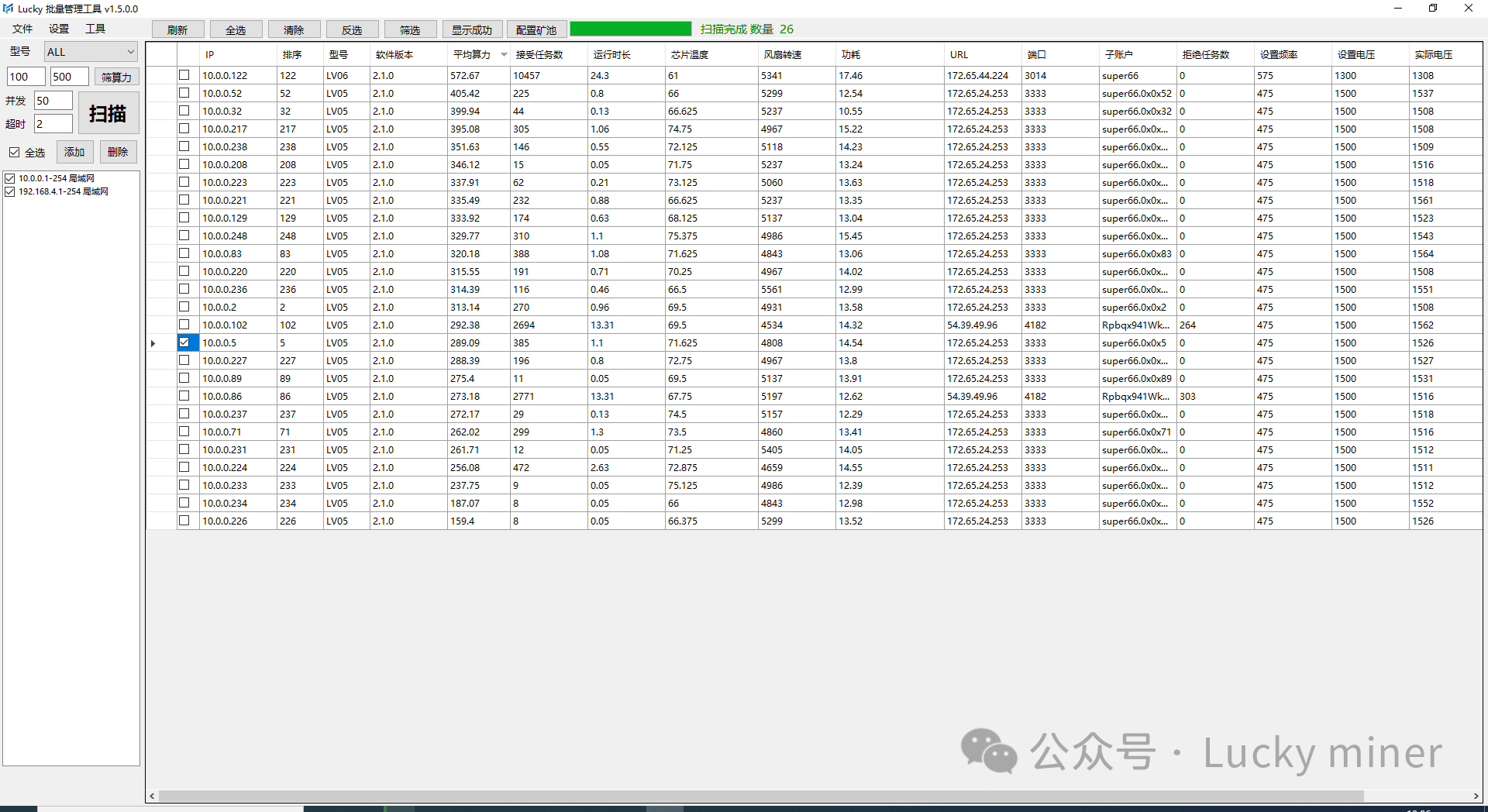
4.Configure the Pool
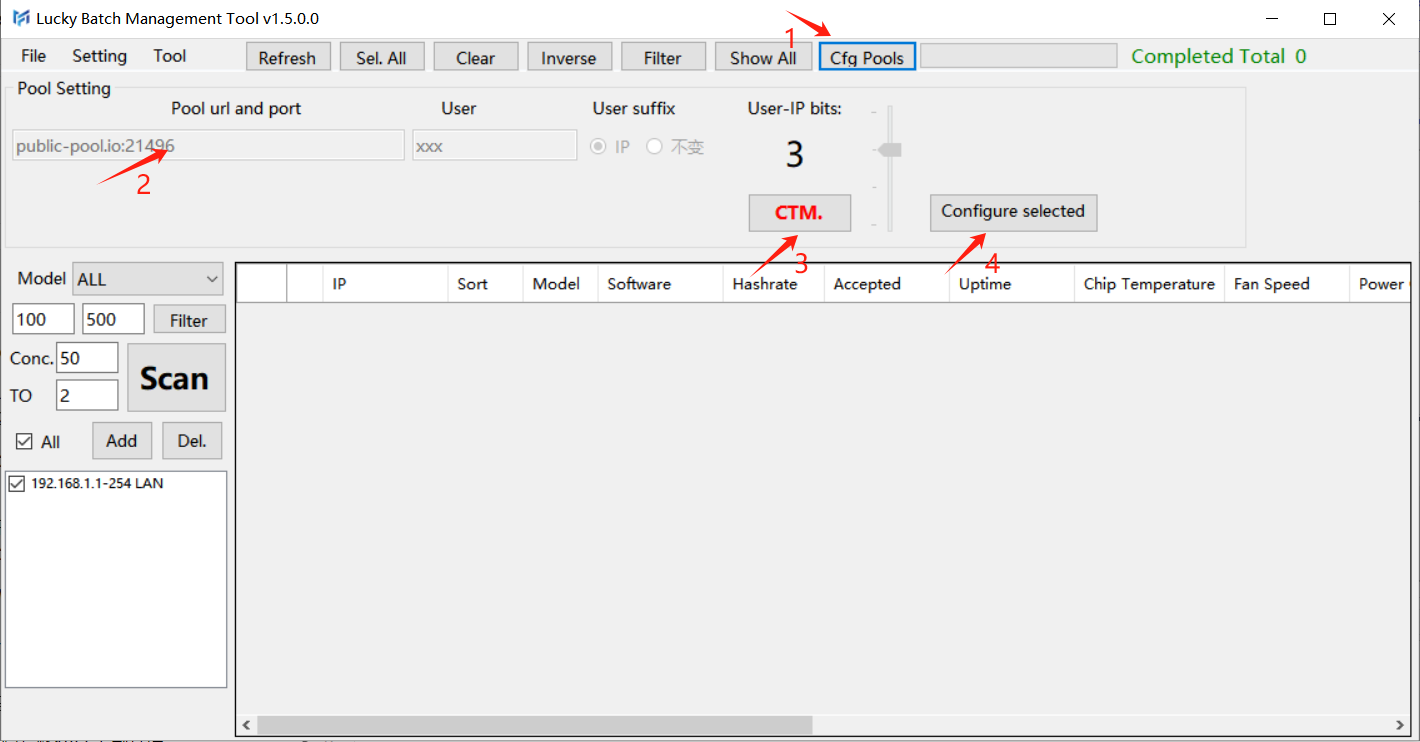
4.1 Click "Cfg Pools", it shows "Pool url and port",but grey and can not be edited.
4.2 Click "CTM." And select "Confirm".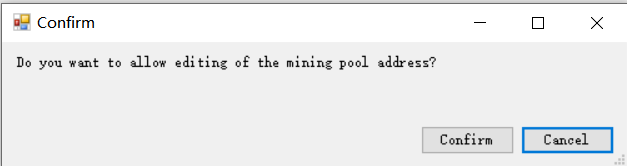
4.3 Configure "Pool url and port", "User"_User name/wallet address,"User suffix" and "User-IP bits"
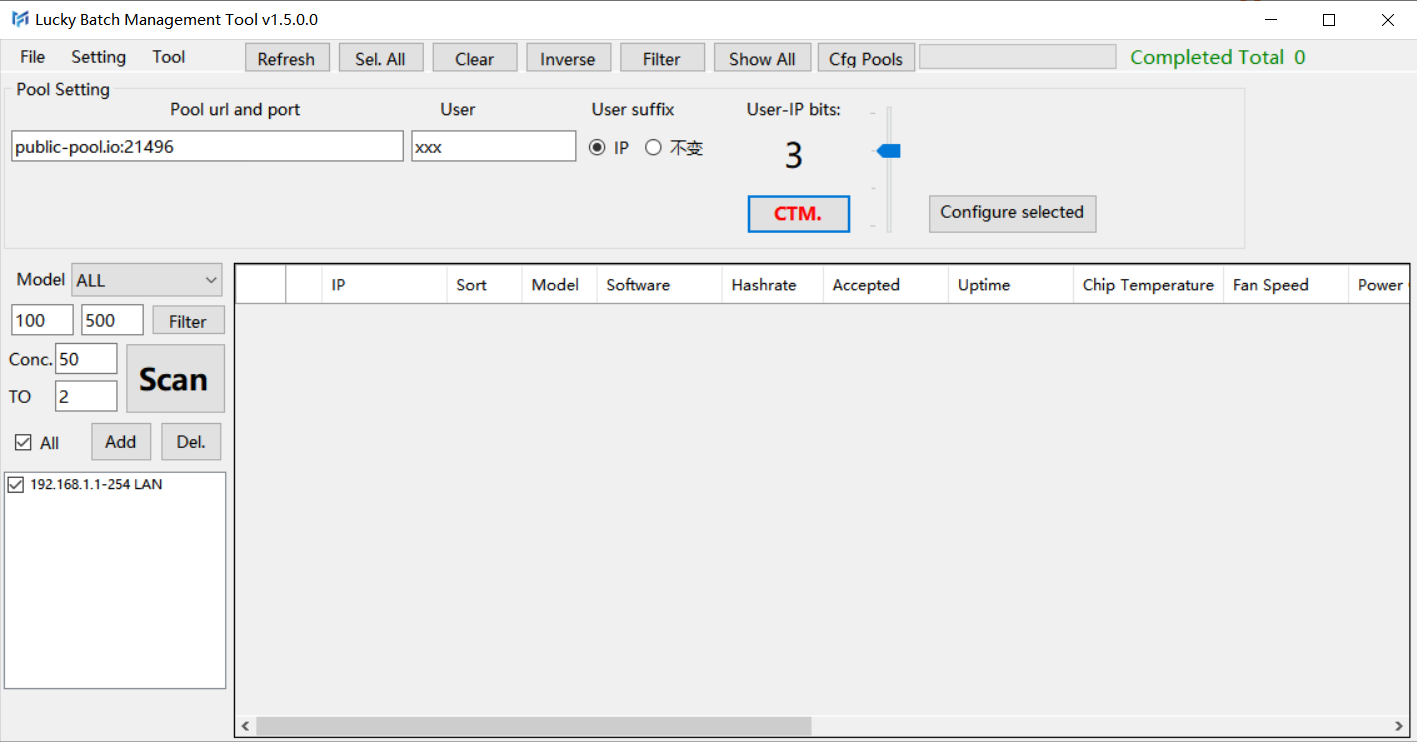
4.4 Select the Luckyminer's IP
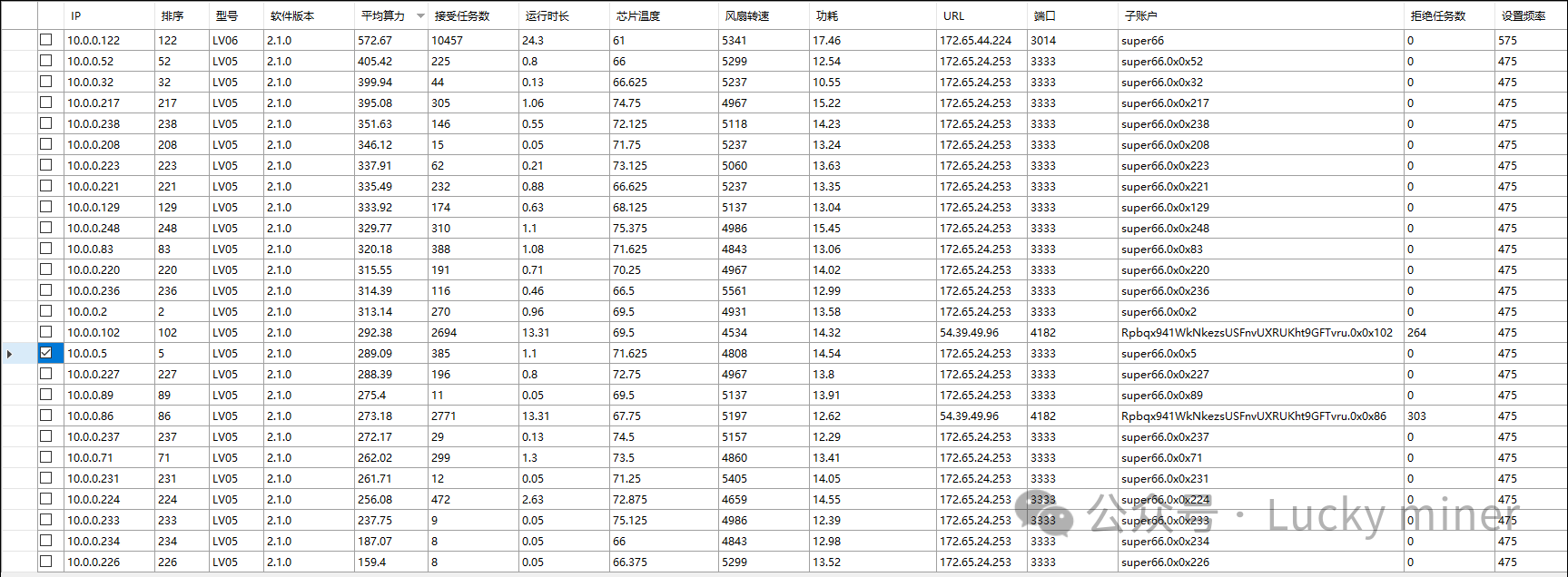
4.5 Click "Configure Selected"
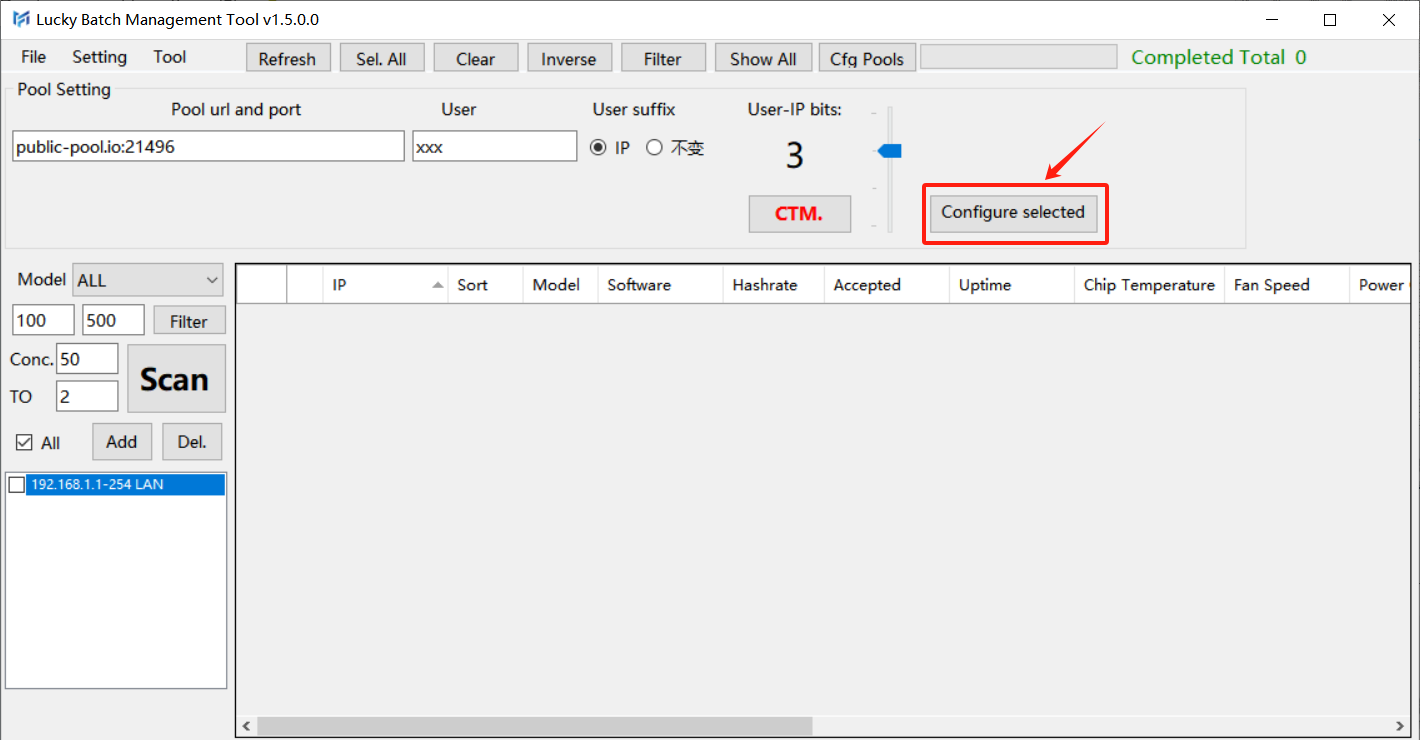
4.6 Click "Confirm"
4.7 Wait for the configure result
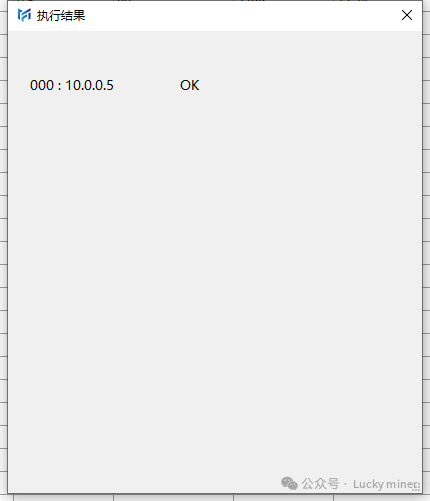
4.8 Select "Tool"-> "Machine Reboot"
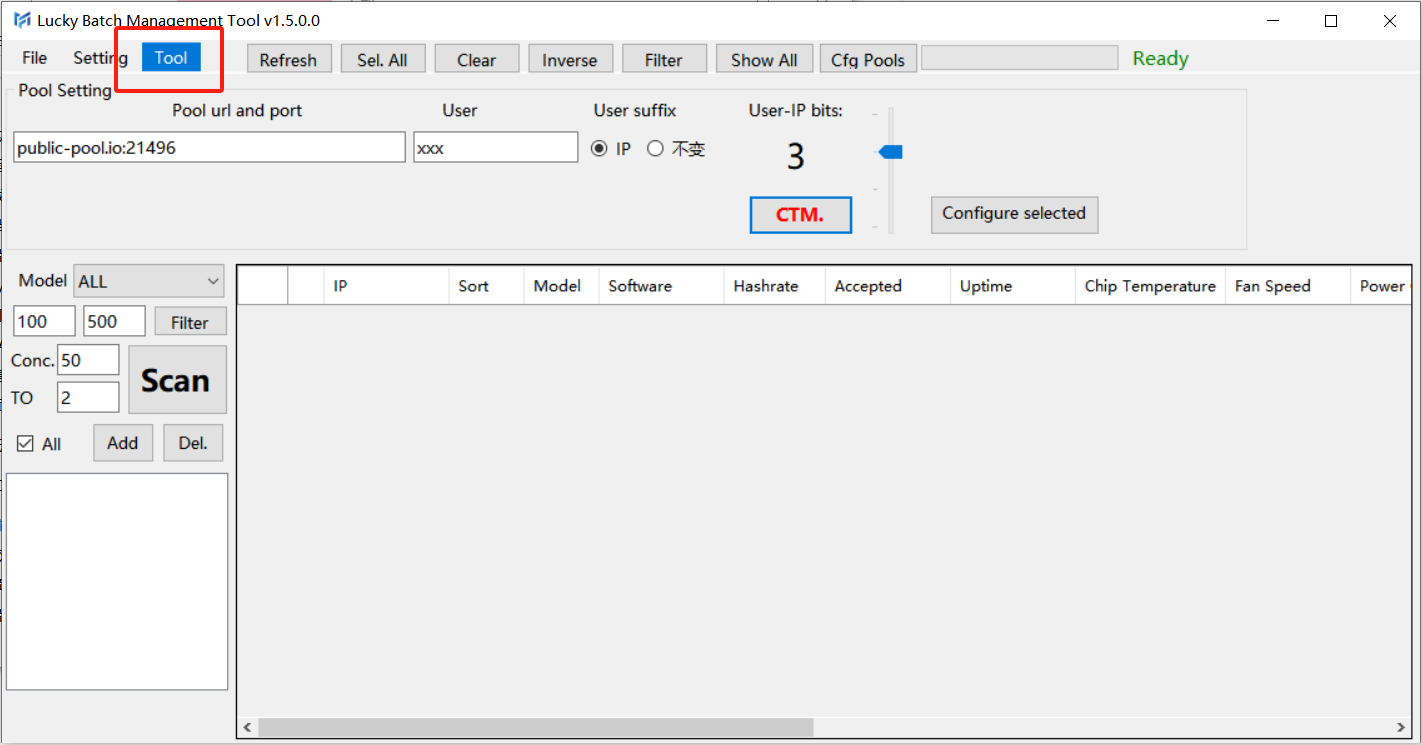
4.9 Click "Confirm".
4.10 Waiting for the result.
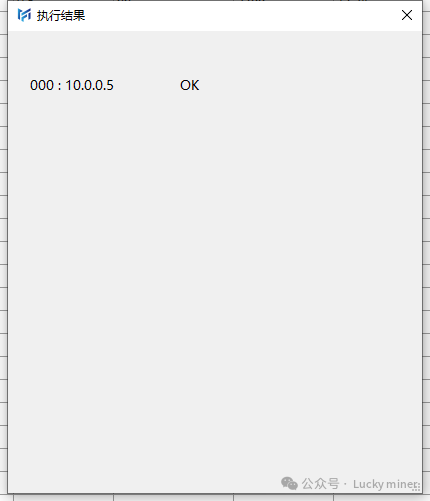
4.11 Refresh again to make sure the configuration is resetted.
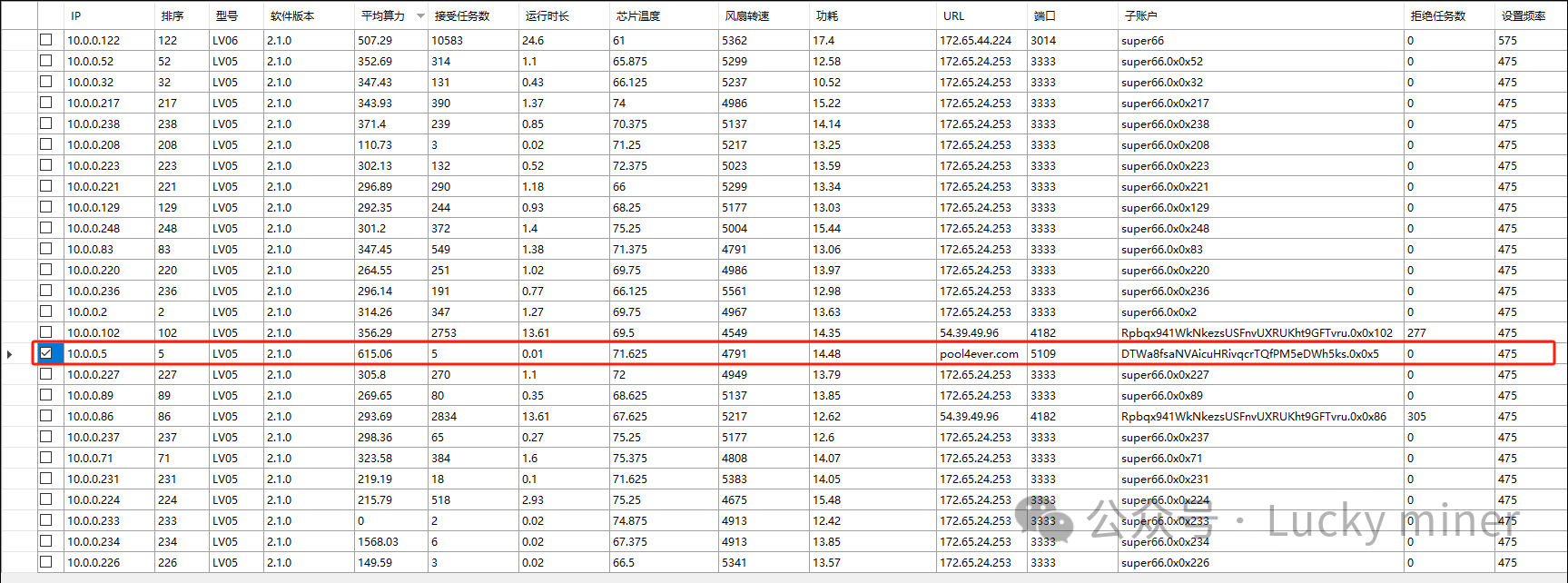












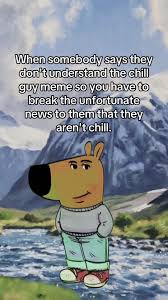



























No. 199, Zhaojuesi South Rd, Chenghua District, Chengdu, Sichuan, China
No.14, Jian'an Rd, Bao An District, ShenZhen, GuangDong, China
+86 15390421113
minerfixesofficial@gmail.com