How to overclock IceRiver series?



 88585.01USD
88585.01USD 68.87USD
68.87USD 1.89USD
1.89USD 0.12USD
0.12USD 2994.24USD
2994.24USD 11.41USD
11.41USD 899.43USD
899.43USD 124.37USD
124.37USD 0.11USD
0.11USD 0.04USD
0.04USD 0.12USD
0.12USD



You should now be connected to the debug interface of the miner. You can view information or browse/edit files on the filesystem at your leisure.
If you want an easy shell:
/etc/shadow file and find user bgchris168.$6$6are2S2fRbvF580O$ZFI9YBCaL8K1WCyoW71EyNGjZyjjMd9gQFrkh/q3tvJWM/hOj4733n/5TdXJWYLaUbBOwbiXOsmXxjmNmHb3/ with $6$6are2S2fRbvF580O$iFg2VSrSsacngl0SdG10huGL8fRIKz9/BDrRGktGpDWqPSuMXw0vV8mvih2TQcKJZRpLxwzw004S3V4MORmJ7/bgchris168 will be password. Now you can ssh into your miner on port 48699.To have root privileges:
/etc/sudoers file, find root ALL=(ALL) ALL and add a new line below it with bgchris168 ALL=(ALL:ALL) ALL.sudo su to get root privileges using the above provided password.Note: Please remember to backup the shadow and sudoers files incase its important and replace it afterwards.
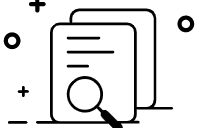
No. 199, Zhaojuesi South Rd, Chenghua District, Chengdu, Sichuan, China
No.14, Jian'an Rd, Bao An District, ShenZhen, GuangDong, China
+86 15390421113
minerfixesofficial@gmail.com